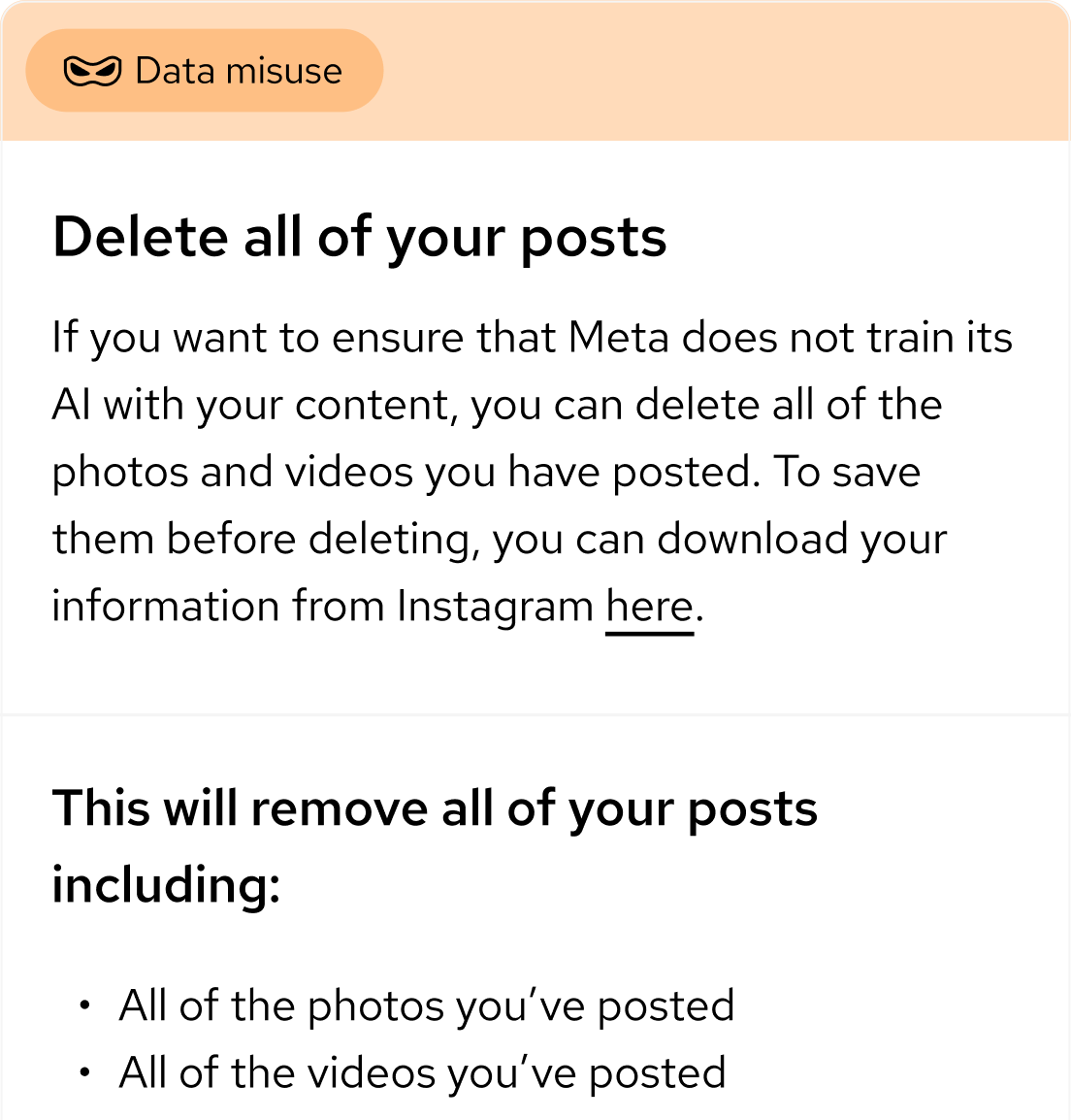Struggling to delete Instagram messages can be frustrating, especially when privacy is at stake or your inbox is cluttered. Many users encounter this issue and wonder why their attempts to erase conversations fail. Understanding the root causes behind this problem can help you find effective solutions.
Instagram’s messaging system has evolved over time, but glitches and limitations still exist. Whether it’s a technical bug, app update issues, or specific account settings, several factors might prevent message deletion. This article delves into these potential reasons and offers practical tips to resolve the issue so you can manage your Instagram DMs with ease.
Understanding Instagram Message Deletion
Instagram users often encounter issues when trying to delete messages. Knowing why these problems occur can help manage expectations and find solutions.
Why Messages May Not Delete
Several factors can prevent message deletion on Instagram:
- Technical Glitches: Temporary bugs in the app may cause deletion failures.
- App Updates: Outdated versions of Instagram might lack recent bug fixes.
- Account Settings: Specific privacy or security settings could restrict message deletions.
- Server Issues: Problems with Instagram’s servers can impact functionality.
Understanding these reasons helps users troubleshoot effectively.
The Impact on User Experience
Inability to delete messages affects user experience negatively:
- Privacy Concerns: Users may worry about sensitive information remaining accessible.
- Cluttered Inbox: Undeleted messages lead to a disorganized inbox, making navigation difficult.
- Frustration: Repeated failed attempts at deleting messages increase user frustration.
Addressing these impacts is crucial for maintaining a positive user experience on Instagram.
Common Issues and Their Causes
Users often encounter problems when trying to delete Instagram messages. These issues stem from various factors that can disrupt the app’s functionality.
Glitches and Bugs
Glitches and bugs frequently cause message deletion failures. Software errors within the app can prevent users from removing messages. For example, a coding error might stop the deletion process midway, leaving messages intact. Regular updates usually address these glitches, but they can still occur intermittently.
Server-Related Problems
Server-related problems also contribute to message deletion issues. When Instagram’s servers experience high traffic or maintenance downtime, users might find it difficult to delete messages. For instance, during peak usage times or server upgrades, the app may not sync properly with its servers, causing delays or failures in message deletion attempts.
By understanding these common causes—glitches and server-related problems—users can better troubleshoot their Instagram messaging issues effectively.
Possible Solutions and Workarounds
Users facing issues with deleting Instagram messages can try several solutions to resolve the problem.
Refreshing and Updating the App
Refreshing the app often resolves minor glitches. Users should close Instagram completely, then reopen it. If this doesn’t work, updating the app might help. Outdated versions may contain bugs that prevent message deletion. To update, users need to visit their device’s app store and check for available updates.
Contacting Support
If refreshing or updating doesn’t solve the issue, contacting Instagram support is another option. Users can report problems directly through the app by navigating to Settings > Help > Report a Problem. Providing detailed information about the issue helps support teams identify and address specific bugs or server-related problems efficiently.
Preventing Future Issues
Regular maintenance and updates can help avoid message deletion problems on Instagram.
Regular Updates and Maintenance Tips
Keeping the app updated ensures users have the latest features and bug fixes. Users should:
- Enable Automatic Updates: This ensures the app always runs the latest version.
- Clear Cache Regularly: Clearing cache can resolve minor glitches. Go to device settings, find Instagram, and clear its cache.
- Restart Device Weekly: Restarting helps refresh system processes, potentially resolving hidden issues.
- Monitor Storage Space: Ensure sufficient storage space to prevent performance issues.
By following these tips, users can maintain optimal app performance and reduce the likelihood of encountering message deletion problems.
Conclusion
Instagram message deletion issues can be frustrating but understanding the root causes helps users navigate these challenges more effectively. Regular app maintenance and updates play a crucial role in minimizing glitches and server-related problems. By following practical tips like enabling automatic updates, clearing cache, restarting devices weekly, and monitoring storage space users can enhance their Instagram experience. Staying proactive ensures smoother operation and reduces the likelihood of encountering persistent message deletion issues. For unresolved problems contacting Instagram support remains a reliable option for assistance.